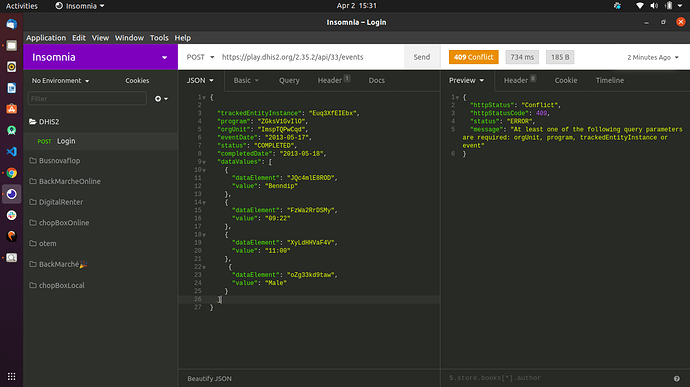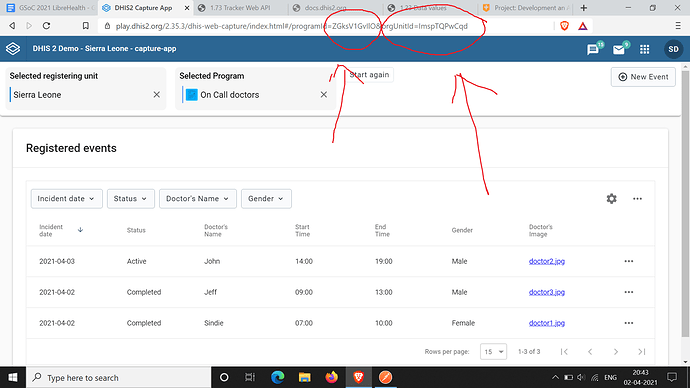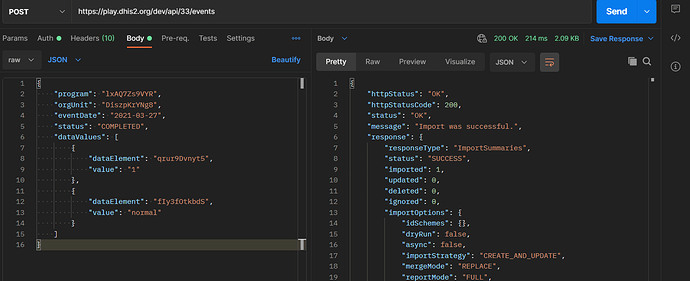okayy you are right, I even tried this query api/33/indicators?fields=:all got everything but not value.
{
"code": "IN_52462",
"lastUpdated": "2013-03-21T11:17:44.926",
"id": "ReUHfIn0pTQ",
"href": "https://play.dhis2.org/dev/api/33/indicators/ReUHfIn0pTQ",
"created": "2012-11-05T09:16:29.054",
"name": "ANC 1-3 Dropout Rate",
"shortName": "ANC 1-3 Dropout Rate",
"publicAccess": "rw------",
"displayName": "ANC 1-3 Dropout Rate",
"description": "Indicates the percentage of clients dropping out between the 1st and the 3rd ANC visit. Calculated as the difference between ANC1 and ANC3 by the ANC 1 visits.",
"displayShortName": "ANC 1-3 Dropout Rate",
"externalAccess": false,
"displayNumeratorDescription": "ANC1-ANC3",
"denominatorDescription": "Total 1st ANC visits",
"periodOffset": 0,
"displayDenominatorDescription": "Total 1st ANC visits",
"numeratorDescription": "ANC1-ANC3",
"displayDescription": "Indicates the percentage of clients dropping out between the 1st and the 3rd ANC visit. Calculated as the difference between ANC1 and ANC3 by the ANC 1 visits.",
"dimensionItem": "ReUHfIn0pTQ",
"sharing": {
"owner": "GOLswS44mh8",
"external": false,
"users": {},
"userGroups": {},
"public": "rw------"
},
"displayFormName": "ANC 1-3 Dropout Rate",
"url": "",
"numerator": "#{fbfJHSPpUQD.pq2XI5kz2BY}+#{fbfJHSPpUQD.PT59n8BQbqM}-#{Jtf34kNZhzP.pq2XI5kz2BY}-#{Jtf34kNZhzP.PT59n8BQbqM}",
"denominator": "#{fbfJHSPpUQD.pq2XI5kz2BY}+#{fbfJHSPpUQD.PT59n8BQbqM}",
"annualized": false,
"favorite": false,
"dimensionItemType": "INDICATOR",
"access": {
"read": true,
"update": true,
"externalize": false,
"delete": true,
"write": true,
"manage": true
},
"indicatorType": {
"id": "bWuNrMHEoZ0"
},
"createdBy": {
"displayName": "Tom Wakiki",
"id": "GOLswS44mh8",
"username": "system"
},
"user": {
"displayName": "Tom Wakiki",
"id": "GOLswS44mh8",
"username": "system"
},
"favorites": [],
"translations": [
{
"property": "SHORT_NAME",
"locale": "en_GB",
"value": "ANC Dropout Rate"
},
{
"property": "DESCRIPTION",
"locale": "en_GB",
"value": "Indicates the percentage of clients dropping out between the 1st and the 3rd ANC visit. Calculated as the difference between ANC1 and ANC3 by the ANC 1 visits."
},
{
"property": "SHORT_NAME",
"locale": "fr",
"value": " Taux d'abandon d'ANC 1-3"
},
{
"property": "NAME",
"locale": "fr",
"value": " Taux d'abandon d'ANC 1-3"
},
{
"property": "NAME",
"locale": "en_GB",
"value": "ANC Dropout Rate"
}
],
"userGroupAccesses": [],
"attributeValues": [],
"indicatorGroups": [
{
"id": "oehv9EO3vP7"
},
{
"id": "YTeRMLGtger"
}
],
"userAccesses": [],
"dataSets": [],
"legendSets": []
},